You can download sample where this approach is implemented - ADFTableForm.zip. Its simple sample and main trick here is not to forget to specify PartialTriggers property for dependent form element. PartialTriggers must point to parent table Id name:

This means when user will select row in parent table, dependent form will be updated with data from selected record. This action is done automatically in ADF, you just need to use attributes from the same Data Control element.
In developed sample application, when user selects row in a table, Salary and Phone Number fields in dependent form are updated with values from selected row:
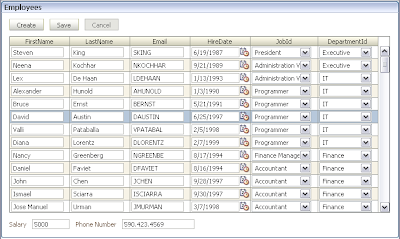
Create functionality works as well. When Create button is pressed, empty row is displayed in parent table and fields in dependent form become empty:

User can cancel Create action with Cancel button. Cancel functionality is implemented with Rollback action dropped from Data Control.










0 comments:
Post a Comment