You can download developed application - ADFSearchApp.zip. This application provides sample page with ADF Query component and results table. Additionally, this application contains custom behavior - when there are pending changes in results table, re-query is not performed and user is forced to commit or rollback existing pending changes.
Good news about ADF Query - it can use List Of Values defined in Model layer. So, if we have List Of Values declared for DepartmentId attribute:

DepartmentId in ADF Query automatically will appear as List Of Values, since this attribute is declared in View Criteria on View object:

Sample page contains two main components - af:query and af:table with ID = resTab. First component implements ADF Query and second - table for results:
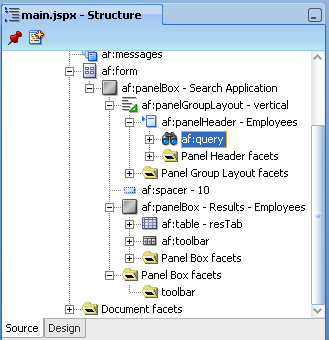
If you will select af:query component in Structure view, Property Inspector will show you all properties of af:query. You should pay attention to ResultComponentId property, its Id that points to component where Search results will be shown. Most important thing in my sample application - custom QueryListener processQuery(). I have created it custom, because I want to control query execution and not to execute query when there are pending changes in results table:

However, custom QueryListener declaration is not enough in order to control query execution regarding pending changes. Additionally, you need to set PartialTrigger on results table and point to ADF Query. This is needed in order to auto submit results table and inform Application Module about pending changes before executing query:

Created custom QueryListener is simple - if there are pending changed, query is not invoked, if there is no - standard QueryListener is invoked. Information about pending changes is retrieved from Application Module, using isDirty() function:

On runtime, you will see such screen - Query Criteria area and results table:

DepartmentId List Of Values is shown, you can use it to provide search criteria parameter:

Results table is populated and if user will decide to change for example HireDate column value:

And re-execute query with new query criteria for DepartmentId:

There will be pending changes message shown, since user didnt saved his/her last changes before re-executing query. When user will save pending changes and will query again, it will be successful:












0 comments:
Post a Comment